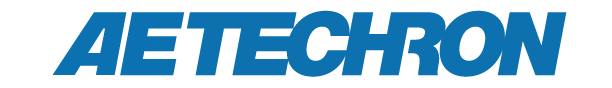Field Service and Troubleshooting
For AE Techron 7548, 7794 and 7796 Amplifiers
Diagnosing Overtemperature Fault Condition
The procedures outlined here are directed towards an experienced electronic technician; it is assumed that the technician has knowledge of typical electronic repair and test procedures.
Safety First
Throughout this document, special emphasis is placed on good safety practices. The safety graphics provided here are used to highlight certain topics which require extra precaution.
OverTemperature Fault Condition
An AE Techron 7548, 7794 or 7796 amplifier will display an OverTemperature fault error and enter Standby mode when the output transistors, transformers or heat-sinks exceed the allowed temperature ranges. There are two possible reasons why the amplifier is overheating:
- Excessive Power Requirements
- Inadequate Airflow
Excessive Power Requirements
An amplifier will overheat if the required power exceeds the amplifier’s capabilities. High duty cycles and low-impedance loads are especially prone to cause overheating. To see if excess power requirements are causing overheating, check the following:
- The application’s power requirements fall within the specifications of the amplifier.
- Faulty output connections and load.
- Undesired DC offset at the Output and Input signal.
Check for Inadequate Airflow
If the amplifier chronically overheats with suitable power/load conditions, then the amplfier may not be receiving adequate airflow. Over time, the amplfier's air filters can become dirty and worn out. It is a good idea to clean the air filters periodically with a mild detergent and water, and replace worn filters when needed.
An OverTemp condition places the amplifier in Standby mode. If the OverTemp pulse is extremely short, as in the case of defective wiring or switches, the OverTemp pulse may be too brief to observe.
Resetting After OverTemp
To reset the amplifier after an OverTemp has occurred, make sure fans are running, and then remove the input signal from the amplifier. Allow the fans to run for five minutes, and then push the Reset button to reset the amplifier.
Controlling Temperature for Optimum Operation
When the amplfier reports an OverTemperature fault error, critical components within the amplifier are being stressed by excess operating temperature. While the built-in amplifier protections will shut down the amplifier to prevent catastrophic failure due to excess heat, these protections do not guard against the effects of excess heat over time to the amplifier output stage when operating for long periods at temperatures just below the point of triggering an OverTemperature Fault condition.
For optimal amplifier output and longevity, maintain an ambient temperature below 30°C (86°F) and heat-sink temperatures below 100°C.
Monitoring Heat Sink Temperature
When running the amplifier in very difficult conditions, monitoring the amplifier’s heat sink temperatures can be very instructive. The 7548/7796 amplifier has convenient points for monitoring heat sink temperatures located on the main circuit board.
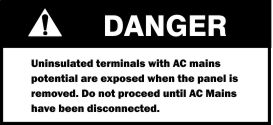
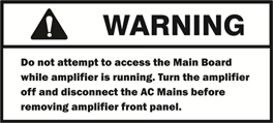
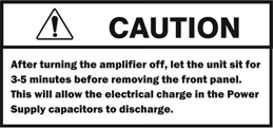
Accessing the Main Board
The 7548/7796 amplifier Main Board can be accessed by removing the amplifier front panel.
IMPORTANT: Before removing the Front Panel, make sure the amplifier is turned off for at least 3-5 minutes and the AC mains are disconnected.
- Turn the power to the amplifier “OFF”.
- Tighten the retaining set screw on the front cover of the amplifier located in the middle of the top edge of the cover so that it clears the hole in the panel.
- Remove the front cover by sliding it ¼-inch to the left and pulling straight off towards you.
- Locate the monitor points +TEMP, -TEMP and GND shown in Figure 1 below.
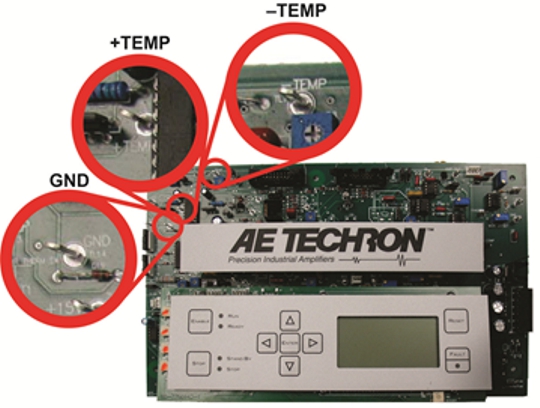
Figure 1: Temperature Monitoring Test Point Locations
Connect across +TEMP and GND to monitor the heat sinks responsible for positive voltages; connect across –TEMP and GND to monitor the heat sinks responsible for negative voltages.
When running typical sine-type wave forms, readings at both monitor points should be similar. A deviation can be an indication of a DC offset that is causing one side of the amplifier to work harder than the other.
To convert the monitor point voltage readings to degrees Celsius:
Temperature in degrees Celsius = (V x 100) – 273
V = Voltage at Pin (ex. 3.73)
V x 100 = Degrees Kelvin (ex. 373.0)
–273 = Degrees Celsius (ex. 100°C)
It is recommended for most applications that long-term amplifier heat sink temperatures be limited to 100°C.